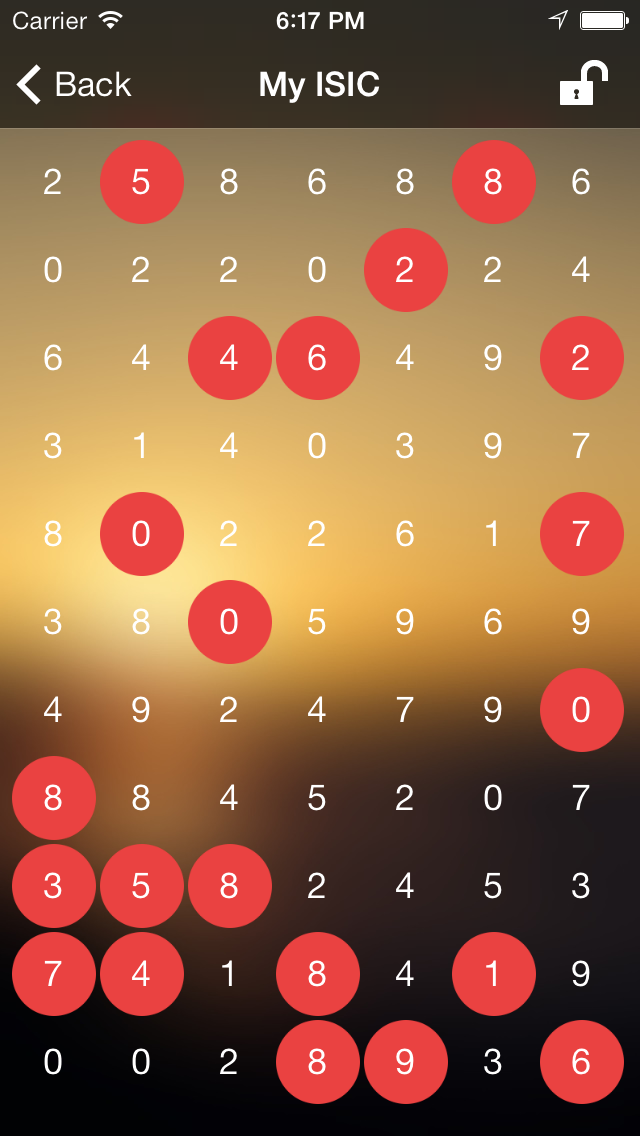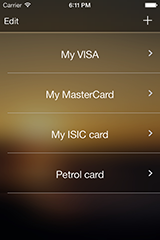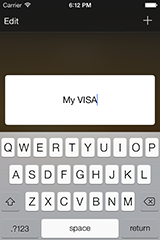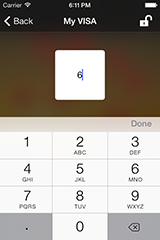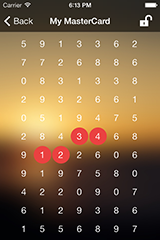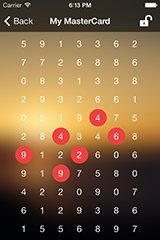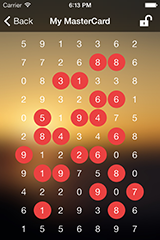-
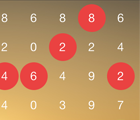
The main idea
The main idea is that your PIN is hidden among many other numbers that divert attention. Only you know the location of your PIN. Thus, the data remains secure, even though that is generally accessible.
-
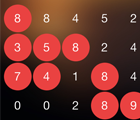
How to use
Add a new card. Click on its name. You will be asked to highlight some of the numbers. Decide to do it or not. After creating a grid, you can highlight digit and remove highlighting. Just tap a digit to do that. Tap and hold to change it. Use the lock icon in the upper right corner to prevent changes.
-
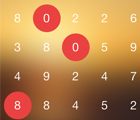
Tips
● Use images that will help you remember the location of pin codes.
● Do not highlight PINs themselves.
● Think of complex ways to organize your codes.iOS Support iOS 6.1 and later Features Fast and easy access, complete security, easy to use, and more… Version 1.0 (released Feb 04, 2014)
PIN Master
How often are you in a situation where you go to the ATM and realize you do not remember the pin code of a new credit card? And often you are looking for your PIN number in your address book? Tired enter the master password and look for your card? I offer you a new way! You get access to the PIN code with a single tap!
-
Info
PIN Master is designed to help you easily and quickly access the PIN code, and thus to keep it safe! -
How it works
We hide the PIN code among the set of numbers. You do not need to memorize PINs, you memorize some location rule. For example: "My PIN is always on the bottom left and form the "T" letter". -
Security
Thus there is no need to worry about the safety of the code since no one except you knows the key, ie rule that you came up with. -
Version 2.0
iCloud support coming soon!